Setting and Management Range in the Database
You can specify whether to use a database to manage the folders in a Network Library (database) by folder. Documents managed by a database can be set by library and folder. By setting a database to not be managed, a database exclusion settings file (exclude.iwu) is created in that hierarchy, and any directories under that database are not managed by the database.
|
IMPORTANT
|
|
When another user is using the same folder as a Network Library (database), settings you change are also reflected in the Network Library (database) of the other user. Setting changes must be specified by the administrator of Desktop.
|
|
NOTE
|
|
Only Network Libraries (databases) are set. For information on Network Libraries (databases), see the following.
If a large number of documents are registered in a Network Library (database), the operations of Desktop may become unstable. In this case, cancel the database management of libraries and folders with a large number of documents.
The following functions cannot be used with Network Libraries (databases) and folders not set to be monitored.
Searching documents with the content of the annotation text
Searching using the property information in a database
Searches that use the property information in a database enable files to be search by their filename, extension, date created, date updated, and file size.
|
1.
Select the [File] menu > [Option] > [Settings of Valid Range of Database].
The [Settings of Valid Range of Database] dialog box is displayed.
2.
Deselect the check box of the library or folder to not manage with a database from [Managed Folders of the Database].
The deselected library or folder is displayed in [Exclusion Folder List].
|
NOTE
|
|
If a library or folder contains a lower level directory, these can be displayed by clicking
When a library or folder is selected, the number of documents it manages is displayed to the right of the library or folder. However, the number may not be immediately reflected after changing settings, and (?) or (0) may be displayed instead.
When a library or folder is selected, libraries or folders that are not managed are displayed in [Exclusion Folder List].
If you cancel management for a library or folder with a lower level, management is also canceled for the folders in that lower level.
You cannot cancel management for a library or folder in an upper level and enable management for a library or folder in a lower level.
The following libraries in a lower level of a Network Library (database) cannot be managed.
Personal Libraries
DM Data Libraries
|
3.
Click [OK].
|
IMPORTANT
|
|
When enabling a database for managing folders, even though you selected check boxes, they may be deselected if you set the management range of the database again. This is because the management settings of databases below the set folder cannot be read. Check that the check boxes are selected as you intended in the [Settings of Valid Range of Database] dialog box.
|
|
NOTE
|
|
Even if the database exclusion settings file (exclude.iwu) is directly copied to another folder or deleted, it can be specified.
If the folder in which a database exclusion settings file (exclude.iwu) is stored is moved to another folder in the same library, the database exclusion settings file (exclude.iwu) may be deleted from the destination folder, depending on the environment. After moving the file, confirm that the database exclusion settings file (exclude.iwu) has been moved.
If the folder in which a database exclusion settings file (exclude.iwu) is stored is copied or moved to another library, the database exclusion settings file (exclude.iwu) is deleted from the destination folder.
|
The following is a setting example for the network (database).
*FolderB of User A is the same folder as FolderB of User B.
If a database exclusion settings file (exclude.iwu) exists in FolderA:
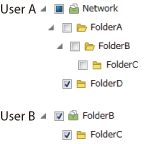
User A folders not managed by the database: FolderA, FolderB, FolderC
User B folders not managed by the database: None
If a database exclusion settings file (exclude.iwu) exists in FolderA and FolderC:
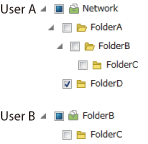
User A folders not managed by the database: FolderA, FolderB, FolderC
User B folders not managed by the database: FolderC