Changing Default Copy Settings
Change the default settings to match the operations that you perform frequently.

 <Copy Settings>
<Copy Settings> 

 <Change Default Settings>
<Change Default Settings> 

 Select the setting
Select the setting 

 Change the default value of the selected item
Change the default value of the selected item  <Apply>
<Apply> 



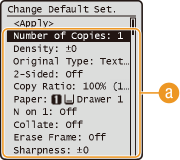
 Settings
Settings
Select the item you want to set, and change the default value.