Registering Frequently Used Copy Settings
You can register up to four frequently used combinations of copy settings. You can recall the registered setting combination when it is needed.

 <Favorite Settings>
<Favorite Settings>

 Select <Register/Delete>
Select <Register/Delete> 

 Select <Settings 1> to <Settings 4>
Select <Settings 1> to <Settings 4> 

 Select each setting and set the value
Select each setting and set the value  <Apply>
<Apply> 

 <Yes>
<Yes> 

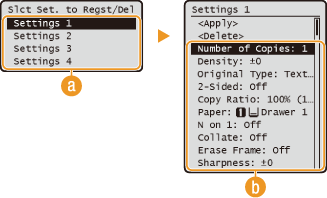
 <Settings 1> to <Settings 4>
<Settings 1> to <Settings 4>
Register frequently used combinations of copy settings as one of the favorite settings.
 Settings
Settings
Configure your frequently used settings. Various Copy Settings
|
NOTE
|
|
If you want to edit a registered setting, press
  <Favorite Settings> <Favorite Settings>    <Register/Delete> <Register/Delete>    select the setting select the setting    edit the setting edit the setting    <Apply> <Apply>    <Yes> <Yes>   . .If you want to delete a registered setting, press
  <Favorite Settings> <Favorite Settings>  <Register/Delete> <Register/Delete>    select the setting select the setting    <Delete> <Delete>    <Yes> <Yes>   . .Registered settings are saved even when the machine is turned OFF.
|
Using a Registered Setting
To use a registered setting, press 
 <Favorite Settings>
<Favorite Settings> 

 select the setting to recall
select the setting to recall 
 . You can change the settings in a setting combination after it is recalled.
. You can change the settings in a setting combination after it is recalled.

 <Favorite Settings>
<Favorite Settings> 

 select the setting to recall
select the setting to recall 
 . You can change the settings in a setting combination after it is recalled.
. You can change the settings in a setting combination after it is recalled.