Archiving Sent Faxes
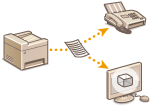 |
|
You can save the scanned data of original documents in the specified archiving destination whenever you send faxes. Fax numbers as well as e-mail addresses, folders in file servers can be specified as the destination.
|
|
NOTE
|
|
Available destinations for archiving documents are limited to the destinations registered in the Address Book. If no destinations are registered, register destinations in the Address Book beforehand.
|
1
Press  .
.
 .
.2
Use  /
/ to select <System Management Settings>, and press
to select <System Management Settings>, and press  .
.
 /
/ to select <System Management Settings>, and press
to select <System Management Settings>, and press  .
.If the logon screen appears, enter the correct ID and PIN using the numeric keys, and then press  . Logging on to the Machine
. Logging on to the Machine
 . Logging on to the Machine
. Logging on to the Machine3
Select <Communication Management Settings>  <Fax Settings>
<Fax Settings>  <Archive TX Document>.
<Archive TX Document>.
 <Fax Settings>
<Fax Settings>  <Archive TX Document>.
<Archive TX Document>.4
Select <On>, and press  .
.
 .
.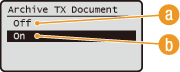
 <Off>
<Off>Does not save scanned data.
 <On>
<On>Enables archiving.
5
Select the archiving destination from the Address Book, and press  .
.
 .
.For instructions on how to use the Address Book, see Specifying from Address Book (Fax).
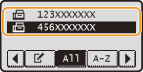
6
Press  .
.
 .
.