Configuring Print Settings to Your Needs
The default settings are the settings that are first displayed whenever you open the print settings screen of the printer driver. If you register your frequently used settings as default settings, you can eliminate the need to configure the same settings every time you print. In addition, you can also register combinations of settings as "Profiles" to suit your different printing needs, and you can use them whenever you need them.
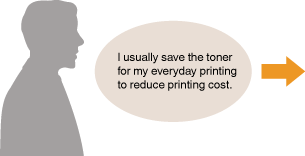 |
|
On the printer driver, set the toner save printing as the default setting. From now on, you can print your documents using less toner without changing the setting each time you print. Changing Default Print Settings
|
|
|
||
 |
|
Register the combination of the [2 on 1] and [2-sided Printing] settings as a "Profile", and select this profile whenever you need it. Registering Combinations of Frequently Used Print Settings
|