Limiting Available Destinations
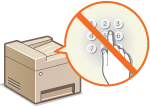 |
|
By limiting fax numbers and e-mail addresses that can be specified when sending documents to those already registered in the Address Book, those previously used, or those searchable from the LDAP servers, you can reduce the possibility of specifying incorrect destinations and prevent users from leaking information. When this function is enabled, the machine prohibits users from entering destinations using the numeric keys, adding new entries to the Address Book, and editing the existing Address Book entries.
|
|
NOTE
|
|
For file server destinations, you can set the machine to prohibit users from adding new entries to the Address Book or editing the existing entries in the Address Book. When sending documents to file servers, you cannot enter destinations using the numeric keys or search destinations from the LDAP servers, regardless of this setting.
|
1
Press  .
.
 .
.2
Use  /
/ to select <System Management Settings>, and press
to select <System Management Settings>, and press  .
.
 /
/ to select <System Management Settings>, and press
to select <System Management Settings>, and press  .
.If the logon screen appears, enter the correct ID and PIN using the numeric keys, and then press  . Logging on to the Machine
. Logging on to the Machine
 . Logging on to the Machine
. Logging on to the Machine3
Select <Restrict TX Function>  <Restrict New Destinations>.
<Restrict New Destinations>.
 <Restrict New Destinations>.
<Restrict New Destinations>.4
Select <On>, and press  .
.
 .
.
 <Off>
<Off>Cancels the restriction on new destinations. Fax numbers and e-mail addresses can be specified by using any method.
 <On>
<On>Enables the restriction. Users need to specify destinations by selecting from the Address Book or searching the LDAP servers.
5
Press  .
.
 .
.|
IMPORTANT
|
|
This function does not limit the available destinations for PC faxing.
|