You can use [Cloud Apps] to send or save scanned data to a linked cloud service, and directly print files stored in a cloud service. You can share or print data with a one-touch operation, without using a computer.
Linking to Cloud Service
What You Can Do with Application Library
You can use Application Library to perform a variety of convenient functions, simply by pressing a button on the Home screen.
You can combine functions to suit different circumstances and purposes, and improve the efficiency of various operations.
* The available functions vary depending on the model.
You can combine functions to suit different circumstances and purposes, and improve the efficiency of various operations.
* The available functions vary depending on the model.
Using Cloud Services to Quickly Share and Print Data
 |
Enabling Visitors to Print Sightseeing Maps at a Tourist Information Center
You can use [Standby Slide] to display the printing procedure on the control panel, and use [Print Template] to enable users to print sightseeing maps with a one-touch operation. Displaying Text or an Image on the Control Panel Printing Specific Files |  |
Scanning Handwritten Documents at a Hospital and Storing the Data in a Folder for Each Patient's ID
You can use [Name and Scan] to assign file names to scanned data according to rules that you specify, and store the data in specified folders. Sending and Saving Scanned Data According to Specified Rules | 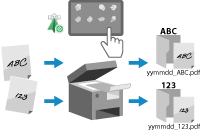 |
Copying Both Sides of an ID on One Side of a Sheet of Paper with a One-Touch Operation at a Real Estate Agency
You can use [ID Card Copy (Simple)] to copy both sides of an ID card such as a driver's license or insurance card on one side of a sheet of paper, with settings that you register in advance. You can create different buttons with the appropriate settings for each type of ID. Copying ID Cards with Prescribed Settings |  |