
Checking the Remaining Amount of Consumables
Use the procedure below to check the amount remaining in the toner cartridges, etc. It is particularly important to check whether you need to have a new toner cartridge or a new drum cartridge ready before starting a large print job.
Display the Printer Status Window (Displaying the Printer Status Window)  [Options]
[Options]  [Consumables Information]
[Consumables Information]
 [Options]
[Options]  [Consumables Information]
[Consumables Information]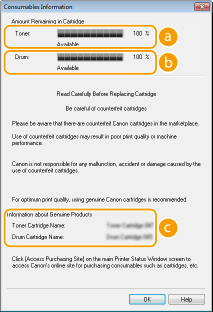
 Amount Remaining in Toner Cartridge
Amount Remaining in Toner Cartridge
Displays the amount remaining in the toner cartridges.
 Amount Remaining in Drum Cartridge
Amount Remaining in Drum Cartridge
Displays the amount remaining in the drum cartridges.
 Information about Genuine Products
Information about Genuine Products
Displays the model numbers of the toner cartridge and the drum cartridge for the machine.
 |
|
The displayed amount remaining in the toner cartridge or the drum cartridge can be used only as a guide and may differ from the actual amount.
Other internal parts may reach the end of their lifetime before the amount remaining in the toner cartridge or the drum cartridge reaches its lifetime.
|