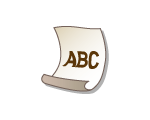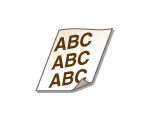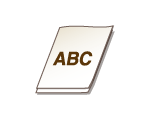When You Cannot Print Properly
If printing results are not satisfactory, or paper creases or curls, try the following solutions. If the problems persist, contact your local authorized Canon dealer or the Canon help line.
Problems with Image Quality Printing Results Are Not Satisfactory
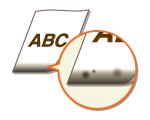 |
 |
 |
||
 |
 |
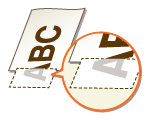 |
||
 |
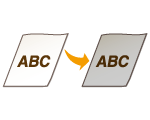 |
 |
||
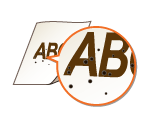 |
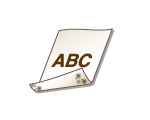 |
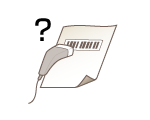 |
||