
Entering Sleep Mode
The sleep mode function reduces the amount of power consumed by the machine by temporarily stopping some internal operations. You can set up the machine to enter sleep mode automatically when it remains idle for a certain length of time. The factory default setting for the amount of time that elapses before the machine enters sleep mode is 1 minute. We recommend using the factory default setting to save the most power. If you want to change the amount of time that elapses before the machine enters sleep mode, follow the procedure below in the Printer Status Window.
 |
Situations in which the machine does not enter sleep modeWhen the machine is in operation
When the Job indicator is lit up or blinking
When the machine is performing an operation such as adjustment or cleaning
When a paper jam occurs
|
Changing the Auto Sleep Time Value
1
Select the machine by clicking  in the system tray.
in the system tray.
 in the system tray.
in the system tray.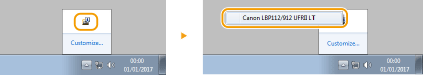
2
Select [Options]  [Device Settings]
[Device Settings]  [Sleep Settings].
[Sleep Settings].
 [Device Settings]
[Device Settings]  [Sleep Settings].
[Sleep Settings].
3
Make sleep mode settings, and click [OK].
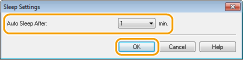
[Auto Sleep After]
Specify the length of time after which the machine enters sleep mode. You can select from 1 to 30 minutes.
Specify the length of time after which the machine enters sleep mode. You can select from 1 to 30 minutes.