
Registering Shortcuts for Frequently Used Settings/Registered Items
You can register shortcuts for the settings that are displayed when you press  (Settings/Registration), in <Settings/Regist. Shortcut> on the Main Menu. This allows you to quickly display even those settings that are configured deep in the menu hierarchy.
(Settings/Registration), in <Settings/Regist. Shortcut> on the Main Menu. This allows you to quickly display even those settings that are configured deep in the menu hierarchy.
 (Settings/Registration), in <Settings/Regist. Shortcut> on the Main Menu. This allows you to quickly display even those settings that are configured deep in the menu hierarchy.
(Settings/Registration), in <Settings/Regist. Shortcut> on the Main Menu. This allows you to quickly display even those settings that are configured deep in the menu hierarchy. |
If <Settings/Regist. Shortcut> is not displayed on the Main Menu, press   <Other Main Menu Settings> <Other Main Menu Settings>  set <Display [Settings/Regist. Shortcut]> to <On>. set <Display [Settings/Regist. Shortcut]> to <On>.Shortcuts that can be registered: 10 |
1
Press <Settings/Regist. Shortcut> on the Main Menu. <Main Menu> Screen
2
Press <Register>.
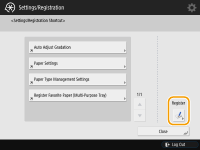
3
Select the button in which you want to register settings.
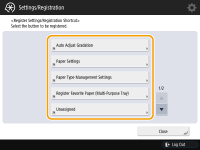
You can select the assigned button to change the registered settings.
4
Select the settings to register as shortcuts and press <OK>.
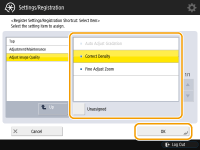
If you do not want to register settings, select <Unassigned>.