Configuring the Settings for Copying Properties of a Document
When moving or copying a document between libraries with different property settings, you can configure the settings to copy the property settings of the library only when the names and types of the items are the same. Memos are also copied if they can be handled by the destination library.
1.
Display the [System Settings].
|
NOTE
|
|
To display the [System Settings], see the following.
|
2.
Select the [Copy the values of entries with matching property settings] check box.
[System Settings] > [Browser] > [Edit/Operation Documents] > [Copy the values of entries with matching property settings]
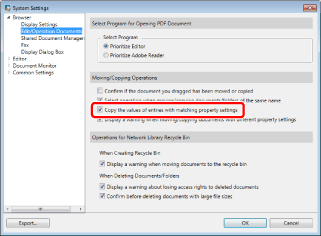
|
NOTE
|
||||
|
Depending on your settings, the property copy operation differs as follows.
|
3.
Click [OK].