Hiding the Document Extension
By hiding the document extension, it cannot be changed. Thus, you can help prevent the document from being damaged.
1.
Display the [System Settings].
|
NOTE
|
|
To display the [System Settings], see the following.
|
2.
Deselect the [Display extensions] check box.
[System Settings] > [Common Settings] > [Display Settings] > [Display extensions]
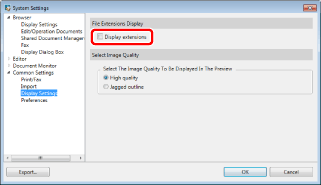
3.
Click [OK].
|
NOTE
|
|
When extensions are set to be hidden, even if you add an extension at the end of the document name and save the document, the text you added is treated only as a part of the document name. However, if the document does not have an extension, the text you added is treated as an extension.
To change the document extension, change the settings to display extensions once again.
|