Showing Desktop Office Toolbar
If the Desktop Office Toolbar is not displayed when you start a Microsoft Office application (Word/Excel/PowerPoint), follow the steps below to display the Desktop Office Toolbar.
|
NOTE
|
|
The Desktop Office Toolbar is displayed in the [iW Desktop] tab.
|
1.
Close the Microsoft Office application (Word/Excel/PowerPoint).
2.
Display the [System Settings].
|
NOTE
|
|
To display the [System Settings], see the following.
|
3.
[System Settings] > [Common Settings] > [Preferences] > [Enable add-ins in Microsoft Office]
Select the [Enable add-ins in Microsoft Office] check box.
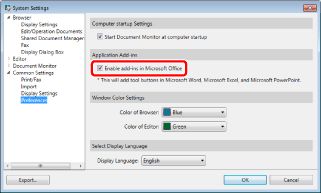
4.
Click [OK].
A message is displayed when an Office update program installation is required. If messages of Office update program install is displayed, follow the instruction in the message.
[The components required to enable the add-in feature for applications are not installed. If you perform a repair installation of iW Desktop, you will be able to use the add-in feature for applications.]
[The components required to enable the add-in feature for applications are not installed. Select the necessary application from Control Panel, click [Change], and update the installation. Refer to the manual for more information on the steps required to perform this operation.]
|
NOTE
|
|
For more information on repair installation of Desktop, see iW Desktop Installation Guide.
|
5.
Start the Microsoft Office application (Word/Excel/PowerPoint).
6.
Confirm that the Desktop Office Toolbar is displayed.
|
NOTE
|
|
If the Desktop Office Toolbar is set as an add-in is not displayed, perform the following steps.
(When Microsoft Office 2013)
1. Select the [File] menu > [Option] > [Add-In] in [Word/Excel/PowerPoint Options].
2. Select [COM Add-Ins] in [Manage], and click [Settings].
3. Select the [iW Desktop Office Toolbar] check box, and click [OK].
Desktop supports an environment where two or more Microsoft Office versions coexist; however, such an environment is not recommended by Microsoft. For possible problems caused by such coexistence, refer to the support page of Microsoft.
|