Managing Version Information
When you enable the version management function for a Document Server Library or SharePoint Server Library or Therefore Library, the [Enter Version Comments] is displayed when you register or update a document in the library.
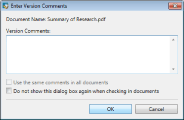
When the [Enter Version Comments] is displayed, enter a comment as necessary, and click [OK].
The entered comment can be confirmed as a part of the version information in the [Document Version List].
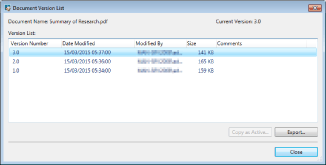
You can select a previous version of a document from [Version List] in the [Document Version List] and click [Copy as Active] to save the selected version of the document as the newest version. For more information, see the following.
You can select a document from [Version List] in the [Document Version List] and click [Export] to save the selected version of the document in a Windows Folder. For more information, see the following.