Object Editing
You can edit objects in the Edit Original Pages Mode of Desktop Editor.
Objects are elements that are placed on a document, such as text or graphics, and can be grouped.
Grouping objects with other objects
Grouping grouped objects with other objects
Ungrouping objects
Regrouping ungrouped objects
Grouped Objects |
Ungrouped Objects |

|
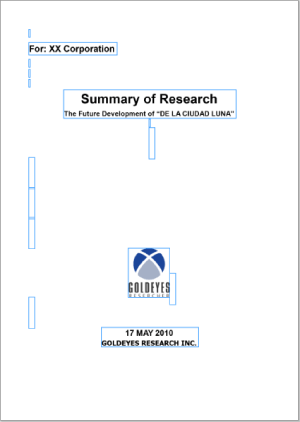 |
In the Edit Original Pages Mode, each page of the document is displayed in the Work Window. You can create and modify text objects on the displayed pages. In addition, it enables you to move, delete, copy, align objects, and change their overlapping order.
When selecting all objects, and performing [Left] |
|

|
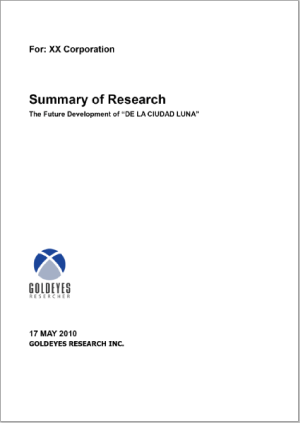 |
The results of editing with the Edit Original Pages Mode are temporarily saved when you exit the Edit Original Pages Mode. The temporarily saved information is incorporated into the IWB document when you save the document using [Save] or [Save As].
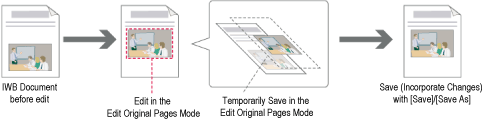
|
NOTE
|
|
For information on starting the Edit Original Pages Mode, see the following.
In order not to modify documents themselves at the same time as adding text or objects to them, use annotations. For information on adding annotations to documents with Desktop Editor, see the following.
For more information on how to create a new text object, see the following.
For information on other editing operations, see the following.
For information on saving IWB documents, see the following.
|