 to display the screen for selecting the type of text that is entered. Select the type of text and press
to display the screen for selecting the type of text that is entered. Select the type of text and press  .
. .
.
 to display the screen for selecting the type of text that is entered. Select the type of text and press
to display the screen for selecting the type of text that is entered. Select the type of text and press  .
.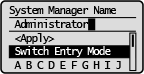
 > on the screen, and press
> on the screen, and press  to delete the character you entered.
to delete the character you entered. |
When <  > and < > and < > do not appear on the screen, you can select < > do not appear on the screen, you can select < > on the screen and press > on the screen and press  to delete all of the characters you entered. to delete all of the characters you entered. |
 to enter a space.
to enter a space. |
When the cursor is located at the last character, selecting <  > and pressing > and pressing  allows a space to be entered. allows a space to be entered. |
 > or <
> or < > on the screen, and press
> on the screen, and press  to move the cursor.
to move the cursor.