Specifying Paper Size and Type in the Paper Drawer
1
Select <Paper Settings> in the Home screen. Home Screen
2
Select the target paper drawer.
When the optional cassette feeding module is installed, its paper drawer is also displayed.
|
|
Touch panel model
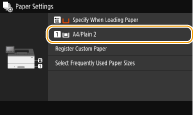 |
|
Black and white LCD model
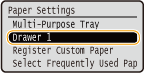 |
3
Select the paper size.
If the loaded paper size is not displayed, select <Other Sizes>.
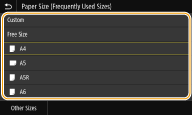
 When loading custom size paper (Touch panel model)
When loading custom size paper (Touch panel model)
|
1
|
Select <Custom>.
|
|
2
|
Specify the length of the <X> side and <Y> side.
Select <X> or <Y>, and enter the length of each side using the numeric keys.
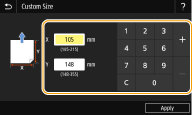  If you register the paper size you use frequently on buttons <S1> to <S3>, you can call them up with one touch. Registering a Custom Paper Size
|
|
3
|
Select <Apply>.
|

When loading A5 size paper
In the landscape orientation, select <A5>. In the portrait orientation, select <A5R>.
|
|
|
Landscape orientation
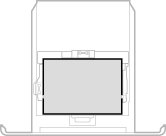 |
|
Portrait orientation
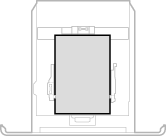 |
About <Free Size>
If you frequently need to change the paper to be loaded, set to <Free Size>; this will reduce the number of steps required to change the setting each time. You can also display an error message when the setting in the printer driver is significantly different from the size of the loaded paper. <Action When Free Paper Size Mismatch>
4
Select the paper type.
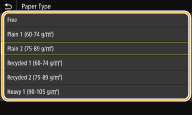

About <Free>
The machine operates based on the paper type setting in the printer driver.