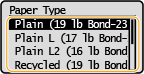Registering a Custom Paper Size
You can register one frequently used custom paper size.
1
Select <Paper Settings> in the Home screen. Home Screen
2
Select <Drawer 1>  <Custom>
<Custom>
 <Custom>
<Custom>3
Specify the length of the <X> side and <Y> side.
Execute the following steps in sequence: <X>  enter the length of the <X> side using
enter the length of the <X> side using  /
/  , with
, with  /
/  to move the cursor between the digits for inputting whole numbers and fractions
to move the cursor between the digits for inputting whole numbers and fractions 

 <Y>
<Y>  enter the length of the <Y> side
enter the length of the <Y> side 

 enter the length of the <X> side using
enter the length of the <X> side using  /
/  , with
, with  /
/  to move the cursor between the digits for inputting whole numbers and fractions
to move the cursor between the digits for inputting whole numbers and fractions 

 <Y>
<Y>  enter the length of the <Y> side
enter the length of the <Y> side 


4
Select <Apply>.
5
Select the paper type.