Customizing the Home Screen
To make the Home screen easier to use, you can freely change the item display order.
1
Select <Display Order (Home)> in the Home screen. Home Screen
2
Use  /
/  to select the item to be moved, and press
to select the item to be moved, and press  .
.
 /
/  to select the item to be moved, and press
to select the item to be moved, and press  .
.Press  again to deselect it.
again to deselect it.
 again to deselect it.
again to deselect it.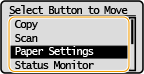
3
Use  /
/  to move to the target position, and press
to move to the target position, and press  .
.
 /
/  to move to the target position, and press
to move to the target position, and press  .
.
4
When the buttons are rearranged in the way you want, press the [Back] key.