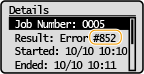
Countermeasures for Each Error Code
If an error occurs such as when printing is not successful, the corresponding error code is displayed in the job log screen as a three-digit number. Check the following to find out causes and solutions for each error code. For details of the job log screen, see <Status Monitor> Screen.
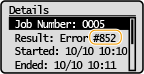 |
#852
The machine turns OFF for some reason.
Check whether the power plug is inserted into an outlet firmly.
#853
A document could not be printed because its data size exceeded the machine's upper processing capability.
The machine may not be able to print documents with many pages. Reduce the number of pages per printing, or print when no print job is queued or no document is being printed. If you are still unable to print, check the document data for any defects.
Printing was canceled from the computer.
If you cancel an operation when the print data is being sent to the machine from a computer, this error code is displayed, but this is not abnormal. Print again as necessary.