Inserting Sheets
You can insert sheets of paper between specified pages.
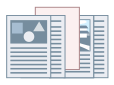
1.
Display the [Paper Feed] sheet.
2.
Select [Insert Sheets] → click [Settings].
3.
In the [Sheet Insertion Settings] dialog box, select [Inserted sheets] from [Sheets to Insert].
4.
Set [Paper Source], [Inserted Sheets/Tab Paper] and [Insertion Position].
5.
Click [OK].