Encrypting Print Data
You can send print data to the device in an encrypted state. This alleviates the risk of data manipulation and information leakage occurring in the communication path through which the print data is being sent. This function is called Encrypted Secure Print.
The saved data can be printed by entering the password in the control panel of the device.
To use this function, you need to enable the Encrypted Secure Print function in the option settings of the device.
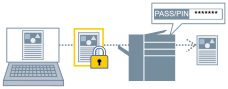
To Enable the Encrypted Secure Print Function
1.
Display the [Support/Device] sheet.
2.
Click [Device Settings].
When you click [Device Settings], after a confirmation screen asking whether you want to save the settings is displayed, the print settings screen closes.
3.
Display the [Device Settings] sheet.
4.
Enable [Encrypted Secure Print] in [Option List].
If necessary set the encryption level.
5.
Click [OK].
 NOTE
NOTEIn a shared printer environment, it is necessary to enable the CSR (Client Side Rendering) function of Windows on the server side. You can enable the CSR function by the following method.
(1) Right-click the icon of the printer you are using → click [Printer properties].
(2) Display the [Sharing] sheet → check that [Share this printer] is selected → select [Render print jobs on client computers].
To Print with Encryption
1.
Display the [Main] sheet.
2.
Select [Secure Print] from [Output Method].
3.
In the [Secure Print Settings] dialog box, select [Use a password for Encrypted Secure Print] → enter [Password] → click [OK].
You may need to enter a PIN instead of a password.
 NOTE
NOTEIf you register the password used in Encrypted Secure Print as a default setting, you can reduce the effort required to configure settings when printing.
If you printed without setting a password, the print job is cancelled.
When registering Encrypted Secure Print settings as a favorite, check that [Preferences] > [Store authentication information in favorite settings] in the [Support/Device] sheet is enabled. If [Store authentication information in favorite settings] is disabled, the password is not stored in favorites.