Putting Print Jobs on Hold
You can temporarily save a print job in a hold queue in the device. You can change the print order or settings of stored jobs from the control panel of the device or the Remote UI.
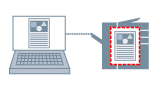
1.
Display the [Main] sheet.
2.
Select [Hold] from [Output Method].
3.
In the [Settings for Document to Hold] dialog box, set [Document Name].
If you want to specify a desired name, select [Enter name] → enter the name.
4.
Click [OK].
When performing hold printing, you can confirm or set the name of data in the displayed screen.