Storing Print Data
You can store the print data in a box in the device. You can also change the settings of or combine the stored data with other stored data from the control panel of the device or the Remote UI.
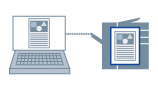
 NOTE
NOTEIf you register the box number used in stored printing as a default setting, you can reduce the effort required to configure settings when printing.
1.
Display the [Main] sheet.
2.
Select [Store in Mail Box] from [Output Method].
3.
In the [Storage Settings] dialog box, set [Document Name].
If you want to specify a desired name, select [Enter name] → enter the name.
4.
Click [Retrieve Mail Box Information] → select a storage destination from [Mail Box].
You may be able to simultaneously select multiple boxes by pressing the [Ctrl] or [Shift] key.
5.
Click [OK].