Common Settings for All Sheets
You can set basic print functions via the settings preview in each of the sheets. You can also view favorite settings, return the print settings to their standard configurations, etc.
Settings Preview
Displays the current print settings in a preview. You can set basic print functions by clicking on the preview.
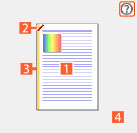 |  Display the settings preview guide Display the settings preview guide |
 Switch between 1-sided/2-sided printing Switch between 1-sided/2-sided printing | |
 Staple StapleClick where you want the page to be stapled. When setting up booklet printing, you can switch saddle stitching on and off. | |
 Binding Location Binding LocationClick the edge of the page where you want to set the binding location. | |
 Rotate wheel/pinch: change page layout Rotate wheel/pinch: change page layoutYou can change the number of pages arranged on each sheet of paper. You can change the number of pages by rotating the mouse wheel over the settings preview. If you are using a touch panel display, you can change the number of pages by pinching in and out over the settings preview. |
[Favorite Settings]
Displays a list of registered favorite settings.
[Register]
Enables you to register the current print settings as favorite settings.
[Register Favorite Settings] Dialog Box
[Name]
Specifies a name to attach to the favorite settings.
[Icon]
Specifies an icon to attach to the favorite settings.
[Comment]
Specifies a comment about the favorite settings. Enter if required.
[View Settings]
Displays the content of the favorite settings.
[Reset Print Settings]
Returns the print settings of all sheets to their standard configurations.
[Restore Defaults]
Returns the print settings of the open sheet to their standard configurations.