
Connecting via a Wireless LAN Router (LAN Connection)
If a wireless LAN router is connected to the network connected to the machine, you can establish a communication with a mobile device via the wireless LAN router in the same way for a computer. For information about how to connect a mobile device to your wireless LAN router, see the instruction manuals for your networking devices or contact your manufacturer. Connect the machine to a router via the wired or wireless LAN. Setting Up the Network Environment
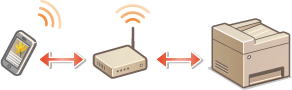
 |
If your mobile devices do not support IPv6, use the IPv4 address. Setting IPv4 Address |
1
Press  .
.
 .
.2
Select <Network Information>.
3
Display the IP address of the machine.
 IPv4
IPv4
Select <IPv4>  <IP Address>.
<IP Address>.
 <IP Address>.
<IP Address>. IPv6
IPv6
Select <IPv6>  <Link-Local Address>
<Link-Local Address>  <IP Address>.
<IP Address>.
 <Link-Local Address>
<Link-Local Address>  <IP Address>.
<IP Address>.4
Connect from the mobile device to the IP address that appears on the screen.