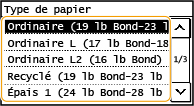Spécification du format et du type de papier dans le bac multifonctions
1
Affichez l'écran <Réglages papier>. Ecran Accueil
Modèle à écran tactile
Sélectionnez <Régl. pap.> dans l'écran Accueil.
Modèle LCD à 5 lignes
Appuyez sur  (Réglages papier).
(Réglages papier).
 (Réglages papier).
(Réglages papier).2
Sélectionnez <Bac MF>.
3
Sélectionnez le format papier.
Si le format du papier chargé n'apparaît pas, sélectionnez <Autres form.>.
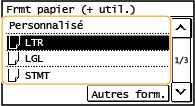
4
Sélectionnez le type de papier.