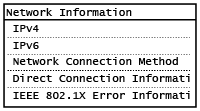<Status Monitor> Screen
When you press  , a screen appears in which you can check the progress of document processing as well as the status of the machine (the amount of toner remaining in the toner cartridges, etc.) and network settings such as the machine's IP address.
, a screen appears in which you can check the progress of document processing as well as the status of the machine (the amount of toner remaining in the toner cartridges, etc.) and network settings such as the machine's IP address.
 , a screen appears in which you can check the progress of document processing as well as the status of the machine (the amount of toner remaining in the toner cartridges, etc.) and network settings such as the machine's IP address.
, a screen appears in which you can check the progress of document processing as well as the status of the machine (the amount of toner remaining in the toner cartridges, etc.) and network settings such as the machine's IP address. 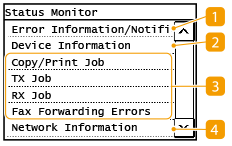
 <Error Information/Notification>
<Error Information/Notification>
Displays the details of any errors that occurred. Countermeasures for Each Message
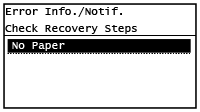
 <Device Information>
<Device Information>
Displays the status of the machine, such as the paper size or the amount of toner remaining in the toner cartridges.
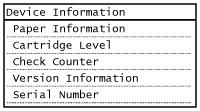
<Paper Information>
Displays whether paper is loaded in each paper source.
Displays whether paper is loaded in each paper source.
<Cartridge Level>
Displays the amount of toner remaining in the toner cartridges. Other internal parts may reach the end of their lifetime before the toner runs out.
Displays the amount of toner remaining in the toner cartridges. Other internal parts may reach the end of their lifetime before the toner runs out.
<Check Counter>
Displays the totals for printouts. Printing Reports and Lists
Displays the totals for printouts. Printing Reports and Lists
<Version Information>
Displays firmware version information.
Displays firmware version information.
<Serial Number>
Displays the serial number of the machine.
Displays the serial number of the machine.
 Status and logs of copied, printed, and sent/received documents
Status and logs of copied, printed, and sent/received documents
Displays the current status of the selected item. You can check <TX Job>,<RX Job>, and <Fax Forwarding Errors> statuses only on a touch panel model. The <Copy/Print Job> screen is shown below as an example.
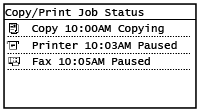
 <Network Information>
<Network Information>
Displays the network settings such as the IP address of the machine and status such as the condition of wireless LAN communications. Viewing Network Settings