
Platen Glass
Regularly wipe off the dust from the platen glass and the underside of the feeder/platen cover to prevent smudges to be printed on documents or printouts.
 Scanning area cleaning
|
|
To display a message when soiling is detected on the scanning area, set <Notify to Clean> to <On>.
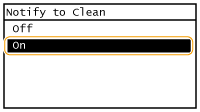 |
1
Turn OFF the machine, and unplug the power cord from the AC power outlet.
When you turn OFF the machine, data that is waiting to be printed is deleted.
2
Open the feeder/platen cover.
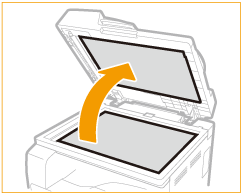
3
Clean the platen glass and the underside of the feeder/platen cover.
Clean the areas with a cloth dampened with water. Then, wipe the area with a soft, dry cloth.
In addition to the platen glass and underside of the feeder/platen cover, make sure to clean and wipe the white strip of plate ( ) and the document feed scanning area (
) and the document feed scanning area ( ) too.
) too.
 ) and the document feed scanning area (
) and the document feed scanning area ( ) too.
) too.
4
Wait for the cleaned area to dry completely.
5
Gently close the feeder/platen cover.
6
Reconnect the power cord and turn ON the machine.