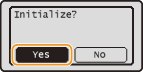Initializing Key and Certificate
You can restore the settings of the key pairs and digital certificates to the factory defaults. Note that all the key pairs that you registered in the machine and certificates (except the preinstalled digital certificates) will be deleted after initializing.
|
NOTE
|
|
After initializing, functions that require key pairs, such as TLS encrypted communication and TLS with IEEE 802.1X authentication, become unavailable. To use these functions, configure the settings for the key pairs and activate the functions again.
|
1
Press  .
.
 .
.2
Use  /
/ to select <System Management Settings>, and press
to select <System Management Settings>, and press  .
.
 /
/ to select <System Management Settings>, and press
to select <System Management Settings>, and press  .
.If the logon screen appears, enter the correct ID and PIN using the numeric keys, and then press  . Logging on to the Machine
. Logging on to the Machine
 . Logging on to the Machine
. Logging on to the Machine3
Select <Initialize Key and Certificate>, and press  .
.
 .
.4
Select <Yes>, and press  .
.
 .
.