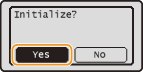Initializing Address Book
You can restore the Address Book settings to the factory defaults. Note that all the information registered in the Address Book will be deleted after initializing.
1
Press  .
.
 .
.2
Use  /
/ to select <System Management Settings>, and press
to select <System Management Settings>, and press  .
.
 /
/ to select <System Management Settings>, and press
to select <System Management Settings>, and press  .
.If the logon screen appears, enter the correct ID and PIN using the numeric keys, and then press  . Logging on to the Machine
. Logging on to the Machine
 . Logging on to the Machine
. Logging on to the Machine3
Select <Initialize Address Book>, and press  .
.
 .
.4
Select <Yes>, and press  .
.
 .
.