Selecting Color Mode
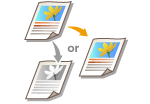 |
|
You can select a color mode for scanning a document.
|

 Specify destinations or connect the USB memory device
Specify destinations or connect the USB memory device  <Color Mode>
<Color Mode> 

 Select the color mode
Select the color mode 

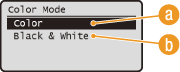
 <Color>
<Color>
Scans a document in color.
 <Black & White>
<Black & White>
Scans a document in black & white with intermediate shades of gray.