Especificació de l'autenticació del servidor LDAP (correu electrònic/carpeta compartida/servidors de fitxers)
Per restringir l'enviament de faxos i correu electrònic o el desament en carpetes compartides/servidors de fitxers, establiu l'autenticació mitjançant el servidor LDAP. La combinació d'això amb la gestió d'ID de departaments us permet implementar una seguretat més sòlida.
1
Inicieu Remote UI (IU remot) i inicieu sessió al mode d'administració del sistema. Inici de Remote UI (IU remot)
2
Feu clic a [Settings/Registration].

3
Feu clic a [Security Settings]  [Opcions d'autenticació per a funció enviament].
[Opcions d'autenticació per a funció enviament].
 [Opcions d'autenticació per a funció enviament].
[Opcions d'autenticació per a funció enviament].
4
Feu clic a [Edit...].
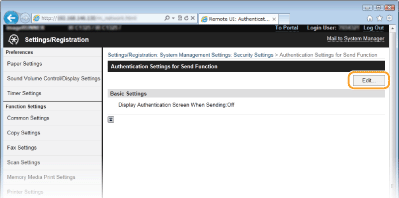
5
Seleccioneu la casella [Display Authentication Screen When Sending Operation Starts].

6
Especifiqueu les opcions necessàries i feu clic a [OK].
Marqueu la casella de [Display Confirmation Screen When Logging Out] per visualitzar una pantalla de confirmació de tancament de sessió.
Opcions d'enviament de correu electrònic

[Enviament de correu electrònic]
Establiu si cal restringir l'enviament de correu electrònic. Seleccionar [Només permetre env. a mi mateix] permet que el correu electrònic només s'enviï a una adreça d'usuari autenticada.
[Authentication Method]
Establiu-ho si [Allow] o [Només permetre env. a mi mateix] estan seleccionats per a [Enviament de correu electrònic].
|
[Display the authentication screen using the same user name as when the sending operation started]
|
Seleccioneu aquesta opció si s'autentica cada enviament amb el nom d'usuari establert al servidor LDAP.
|
|
[Display the authentication screen without any authentication information]
|
Seleccioneu aquesta opció si s'introdueix el nom d'usuari i la contrasenya per autenticar en cada enviament amb la informació establerta al servidor LDAP.
|
|
[Use device-specific authentication information and do not display the authentication screen]
|
Seleccioneu aquesta opció quan porteu a terme l'autenticació amb el nom d'usuari i la contrasenya establerts a la configuració de correu electrònic de l'equip.
|
[Specify Authentication User Destination as Sender]
Seleccioneu la casella per permetre que l'adreça de correu electrònic de l'usuari autenticat s'estableixi com a remitent.
Opcions d'enviament de fitxers

 [Enviament de fitxers]
[Enviament de fitxers]Establiu si cal permetre desar en carpetes compartides i servidors de fitxers. Seleccioneu [Only Allow Sending to Myself or Specified Folder] per permetre desar dades només a la vostra pròpia adreça o a una carpeta específica.
 [When Sending File to Destination Registered in Address Book]
[When Sending File to Destination Registered in Address Book]Establiu-ho si [Allow] està marcat per a [Opcions d'enviament de fitxers] i si feu enviaments a una adreça de la llibreta d'adreces.
|
[Display the authentication screen using the same authentication information as when the sending operation started]
|
Seleccioneu aquesta opció si s'autentica cada enviament amb el nom d'usuari establert al servidor LDAP.
|
|
[Display the authentication screen without any authentication information]
|
Seleccioneu aquesta opció si s'introdueix el nom d'usuari i la contrasenya per autenticar en cada enviament amb la informació establerta al servidor LDAP.
|
|
[Use the authentication information from the address book and do not display the authentication screen]
|
Seleccioneu aquesta opció quan porteu a terme l'autenticació amb el nom d'usuari i la contrasenya establerts a la llibreta d'adreces.
|
 [En enviar un fitxer a mi mateix]
[En enviar un fitxer a mi mateix]Seleccioneu-ho quan [Allow] o [Només permetre env. a mi mateix] estiguin marcats per a [Opcions d'enviament de fitxers] i feu enviaments a una carpeta assignada a l'usuari i establerta al servidor LDAP.
|
[Use the same authentication information as when the sending operation started]
|
Seleccioneu aquesta opció si s'autentica amb el nom d'usuari establert al servidor LDAP. Per visualitzar una pantalla d'autenticació, marqueu la casella de [Mostrar pantalla d'autenticació].
|
|
[Display the authentication screen without any authentication information]
|
Seleccioneu aquesta opció si s'introdueix el nom d'usuari i la contrasenya per autenticar en cada enviament amb la informació establerta al servidor LDAP.
|
[Especificar carpeta destinació]
Establiu aquesta opció quan especifiqueu una adreça o una carpeta que no sigui una carpeta assignada a l'usuari establert al servidor LDAP.
|
[Host Name]
|
Introduïu un nom d'amfitrió per al servidor LDAP de fins a 120 caràcters de longitud.
|
|
[Folder Path]
|
Introduïu un màxim de 120 caràcters. Per afegir el nom d'usuari (de fins a 120 caràcters) establert al servidor LDAP per al nom de la carpeta, marqueu la casella de [Afegir nom d'usuari].
|
Opcions d'enviament de fax

[Enviament de faxos]
Establiu si cal permetre l'enviament de faxos.