Recalling Previous Copy Jobs (Previous Settings)
This function enables you to recall the three most recent copy settings, and make copies using those settings.
1.
Press  (Main Menu) → [Copy].
(Main Menu) → [Copy].
 (Main Menu) → [Copy].
(Main Menu) → [Copy].
2.
Press [Previous Settings].
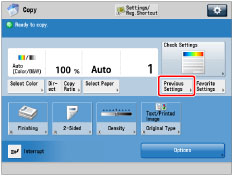
3.
Select the settings to recall → press [OK].
NOTE |
You can change the recalled copy settings before making copies. |
IMPORTANT |
Copy settings are counted as single recent copy settings until the following times: If they are not set as a single setting, the settings cannot be recalled with [Previous Settings]. When you press  (Start). (Start).When you press  (Reset). (Reset).When Favorite Settings are recalled. You cannot recall the Merge Job Blocks mode with [Previous Settings]. The Standard mode cannot be recalled or stored. Identical copy settings are stored only once in memory. |
NOTE |
Once stored, the last three copy jobs are kept in memory even if the main power is turned OFF. |