Allowing Administrators to Operate Using the Default Password
You can set the machine to not display the screen for changing the password when a System Administrator (Administrator) logs in to the machine using the default user name and password from the touch panel display.
IMPORTANT |
If you use the default password with SSO-H, security issues may arise. It is recommended that you change the password to use SSO-H. |
NOTE |
If the password has expired, the screen for changing the password appears, regardless of this setting. |
1.
Click [Security Settings].

2.
Select [Allow administrators to operate using default password].
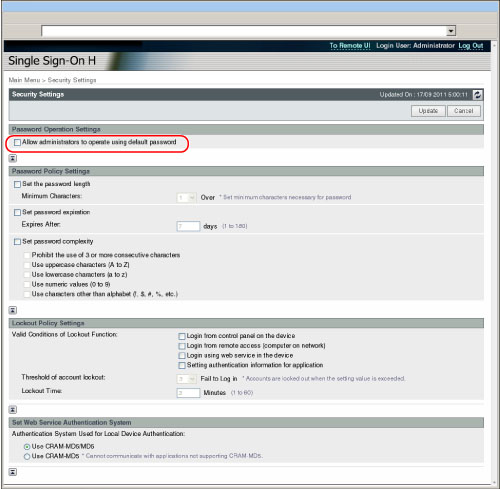
3.
Click [Update].