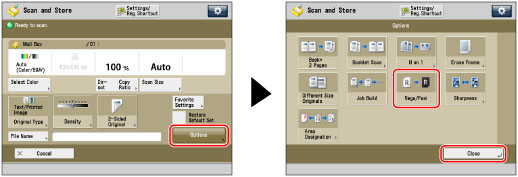Inverting Images (Nega/Posi)
This mode enables you to make copies of the original image by inverting the gradations of black-and-white.

IMPORTANT |
This mode is only available for storing files in a mail box. |
1.
Press  (Main Menu) → [Scan and Store] → [Mail Box].
(Main Menu) → [Scan and Store] → [Mail Box].
 (Main Menu) → [Scan and Store] → [Mail Box].
(Main Menu) → [Scan and Store] → [Mail Box].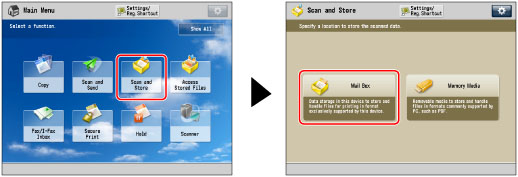
2.
Select the desired Mail Box → press [Scan].
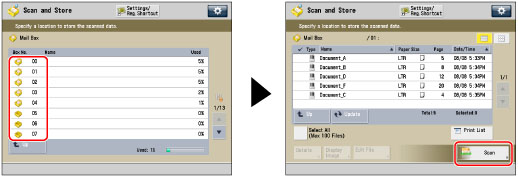
3.
Press [Options] → [Nega/Posi] → [Close].