Resending Jobs/Changing Destination
You can resend the job and change destination of the send job. This mode is useful when you resend the job that is canceled because of transmission errors, or send the same contents to a different destination.
1.
Press  (Status Monitor/Cancel).
(Status Monitor/Cancel).
 (Status Monitor/Cancel).
(Status Monitor/Cancel).2.
Press [Job] → [Job Status] → select [Send] or [Send (Fax)] from the drop-down list.
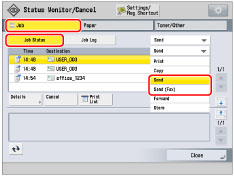
3.
Select a desired job → press [Details].
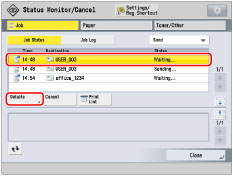
4.
Press [Resend] or [Change Destination].
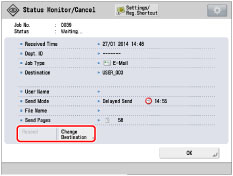
[Resend]: | Resends the job. If you select a job with multiple destinations, press [Broadcast List] → select the destination to resend the job to → press [Resend]. |
[Change Destination]: | Changes the destination. If you select a job with multiple destinations, press [Broadcast List] → select the destination that you want to change → press [Change Destination]. |
NOTE |
The destination can be changed for a job that is canceled because of transmission errors, or a job that is waiting to be sent with the Delayed Send mode. To change the destination of a job for which a transmission error has occurred, set [Delete Failed TX Jobs] to 'Off'. (See "Automatically Deleting Failed Jobs.") You cannot change multiple destinations at one time. Also, you cannot change the destinations in a group at one time. You cannot change the destination with [Change Destination]in the following cases: If even one of the jobs with the same job number as the destination you want to change is being sent or waiting to be sent (excluding Delayed Send) If entry of the type of destination specified is restricted in [Limit New Destination] (See "Restricting the Send Function.") You cannot change the type of destination or the storage location in the mail box. |
5.
Press [Close].