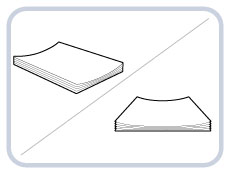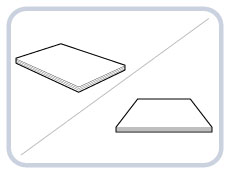Loading Paper with the Stack Bypass Alignment Tray-D
By using the Stack Bypass Alignment Tray-D, you can reduce the amount of skew of paper (i.e. paper is transported diagonally) which is fed from the Stack Bypass-C, and prevent the image misalignment.
To set the positions of the paper alignment guides, follow the procedure described below to stabilize the paper alignment guides.
NOTE |
The Stack Bypass Alignment Tray-D is an optional product. |
1.
Slightly widen the slide guides of the Stack Bypass-C to match the width of the loaded paper.
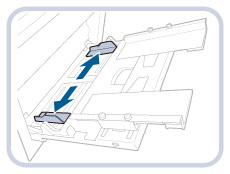
2.
Loosen the fixing roulette screws.
Loosen the four fixing roulette screws at the front and the back.
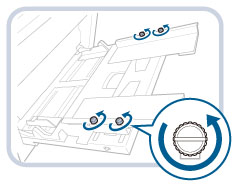
3.
Slightly widen the paper alignment guides to match the width of the loaded paper.
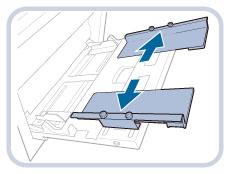
4.
Fan the paper several times, and then align the edges by pushing the protruding edges in with your fingers.
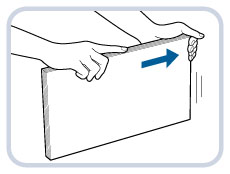
 CAUTION CAUTION |
Take care not to cut your hands on the edges of the paper. |
IMPORTANT | |||||
If the paper is curled, straighten out curled paper prior to use, as shown below. 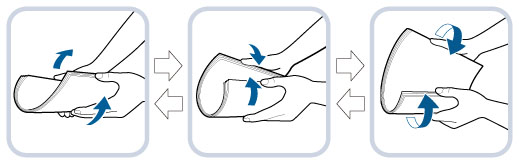 Straighten out a stack of paper as shown in the illustration below.
|
5.
Load the paper into the Stack Bypass Alignment Tray-D.
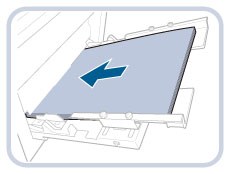
IMPORTANT |
Make sure that the height of the paper stack does not exceed the loading limit mark (  ). ). |
NOTE |
Up to 250 sheets (80 g/m2) of paper can be loaded into the Stack Bypass Alignment Tray-D. |
6.
Adjust the sliding guides of the Stack Bypass-C to match the size of the paper.
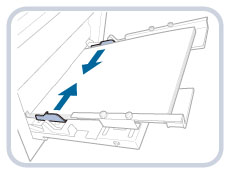
7.
Adjust the paper alignment guides to match the size of the paper loaded in the Stack Bypass Alignment Tray-D.
Leave no space between the stack of paper and the guides.
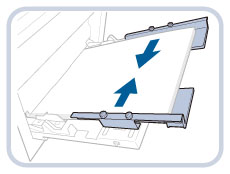
8.
Repeat steps 5 and 6 once or twice, and align the sliding guide of the Stack Bypass-C with the paper alignment guide to match the size of the paper.
IMPORTANT |
To prevent the copied images from being slanted or misaligned, make sure that the edges of the stack of paper are neatly aligned in steps 5 and 6. If the paper alignment guide is adjusted narrower than the paper size, the paper may not be delivered. |
9.
Tighten the fixing roulette screws to stabilize the paper alignment guide.
Tighten the four fixing roulette screws at the front and the back.
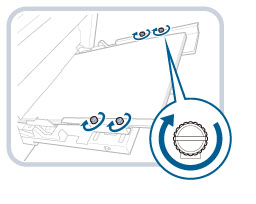
For information on how to select the paper type and paper size, follow the procedure from step 4 in "Loading Paper into the Stack Bypass-C."