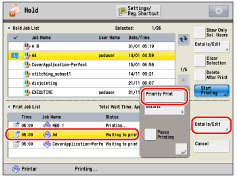Priority Printing
You can change the printing priority of a job, so that it is printed right after the current job is complete.
1.
Press  → [Hold].
→ [Hold].
 → [Hold].
→ [Hold].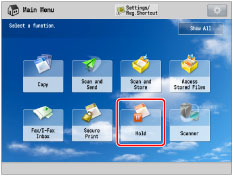
2.
Select the desired job from the Print Job List → press [Details/Edit] → [Priority Print].