Multi-drawer Paper Deck-C
If the Multi-drawer Paper Deck-C is attached, it can provide three additional paper sources.
Up to 2,000 sheets of paper (80 g/m2) each can be loaded into the upper, middle, and lower decks of the Multi-drawer Paper Deck-C.
IMPORTANT |
If the machine is in the Sleep mode (the touch panel is not displayed, and only  is lit), you may be unable to open the Multi-drawer Paper Deck-C. In this case, press is lit), you may be unable to open the Multi-drawer Paper Deck-C. In this case, press  to reactivate the machine, and then press the open button on the Multi-drawer Paper Deck-C. to reactivate the machine, and then press the open button on the Multi-drawer Paper Deck-C.If coated thin paper is used for printing, it may become creased depending on the latest print jobs. In that case, keep the paper deck open for about 10 minutes to lower the temperature of the paper deck, and then start printing again. |
NOTE |
For information on the available paper, see "Available Paper Stock." To detect when multiple papers are fed with the Multi-drawer Paper Deck-C, the Paper Deck Double Feeding Detection Kit-A is required. |
Parts and Their Functions
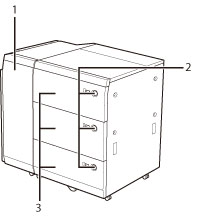
1. | Front Cover (Buffer Pass) Open this cover to remove jammed paper. (See "Front Cover of the Multi-drawer Paper Deck-C (Optional).") |
2. | Open Button Press to open the paper deck when you need to load paper or check for a paper jam. |
3. | Paper Deck Up to 2,000 sheets of paper (80 g/m2) each can be loaded into the upper, middle, and lower decks. |