Different Size Originals
This mode enables you to scan different size originals (A3 and A4) together.
As an example, the procedure for selecting a mail box as the storage location is explained in this section.
IMPORTANT |
Paper Size in which the width of leading edge of each page are different (e.g., A3 and A5) cannot be fed together. |
1.
Press  → [Scan and Store] → [Mail Box].
→ [Scan and Store] → [Mail Box].
 → [Scan and Store] → [Mail Box].
→ [Scan and Store] → [Mail Box].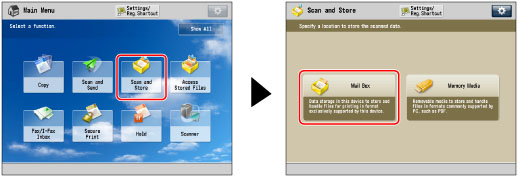
2.
Select the desired Mail Box → press [Scan].
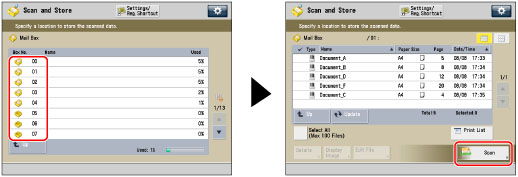
3.
Press [Options] → [Different Size Originals].
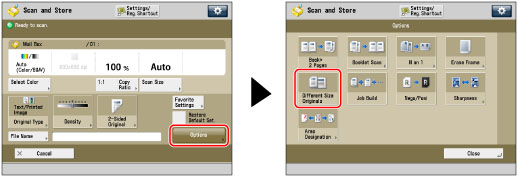
4.
Press [Close].
IMPORTANT |
If you set the Scan Size setting to anything other than [Auto], all of the originals are scanned in the specified size. If you want to scan each original in its original size, make sure to set the Scan Size to [Auto]. If the originals are placed in the feeder, make sure that the different size originals are of the same weight (paper type). If you set the Different Size Originals mode, the scanning speed may be slower than normal. |