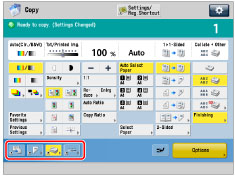When [Copy Screen Display Settings] is set to [Express Copy], you can register the shortcut buttons displayed on the Copy screen. (See "Switching the Copy Basic Features Screen.")
You can register up to six desired shortcuts from [Options].
Registering Express Copy Shortcut Buttons
This feature is useful when you want to register frequently used functions.
This mode can be set when the Copy function is available for use. For information on the optional products required to use the Copy function, see "Optional Products Required for Each Function."
1.
Press  .
.
 .
.2.
Press [Function Settings] → [Copy] → [Register Options Shortcuts].
3.
Select the shortcut button → press [Register].
To cancel the setting currently stored in a button, select [Unassigned].
4.
Select the setting to be stored in the button → press [OK].
Example: The stored shortcut buttons are displayed as shown below.