Printing Comments
You can add comments when printing PDF files.
IMPORTANT |
This mode is only available for printing files stored in the memory media. You can use this mode only when printing PDF files. |
1.
Press  → [Access Stored Files] → [Memory Media].
→ [Access Stored Files] → [Memory Media].
 → [Access Stored Files] → [Memory Media].
→ [Access Stored Files] → [Memory Media].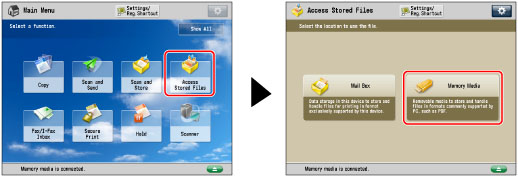
2.
Select the desired Memory Media → select the directory where the file you want to print is stored.
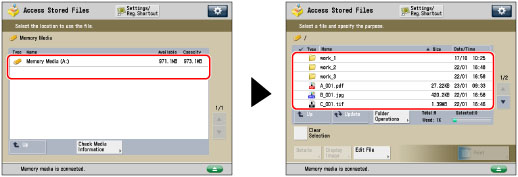
3.
Select the desired file → press [Print].
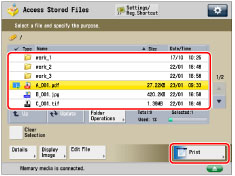
4.
Press [Options] → [Print Comments].
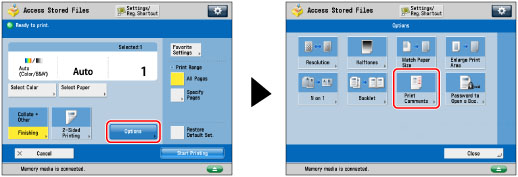
To change the paper source, see "Paper Selection."
5.
Press [Auto] → [OK] → [Close].
Comments specified within the PDF file are printed together with the file.
If you do not want to print the comments, press [Do Not Print].