Storing Favorite Settings
1.
Press  → [Copy].
→ [Copy].
 → [Copy].
→ [Copy].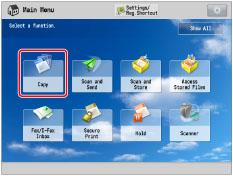
2.
Set the copy mode you want to register.
3.
Press [Favorite Settings].
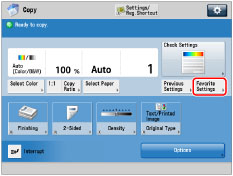
4.
Select the button to register → press [Register].
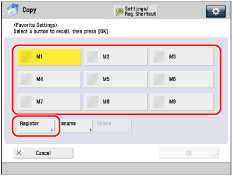
To rename a button, select the button → press [Rename] → enter the name.
5.
Press [Yes].
6.
Press [Cancel].
If you register [2-Sided] and [2 on 1] in Favorite Settings, the screen is displayed as shown below.
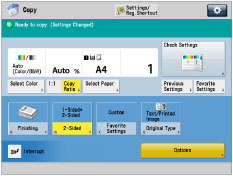
IMPORTANT |
You cannot register the Merge Job Blocks mode in Favorite Settings. |