Main Features for Sending Faxes
Equipped with features to meet the needs of document work in a digitized office, this machine represents the ultimate in color digital multitasking machines.
For information on the optional products required to use the fax function, see "Optional Products Required for Each Function."
The explanations of procedures in this category assume that the imageRUNNER ADVANCE series (Remote Fax server machine) with Super G3 FAX Board and Duplex Color Image Reader Unit-M is connected with this machine. However, some imageRUNNER ADVANCE series cannot be used as a remote fax server machine.
Remote Fax Function
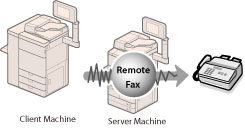
You can send faxes using the remote fax function and a server machine. For details on using the Remote Fax TX, see "Remote Fax TX Settings."
You cannot use this machine as a server machine to use the remote fax function. An imageRUNNER ADVANCE series machine with an installed fax board is required.
NOTE |
To receive a fax on the client machine, you must specify the settings on the server machine to forward the received fax to the client machine as an I-fax. For more details on forwarding settings, see the instruction manuals of the server machine. For details on receiving documents by I-Fax, see "Receiving I-Fax Documents." |
Increased Security with Subaddress Transmission

This machine's fax function is compatible with ITU-T (International Telecommunication Union - Telecommunication Standardization Sector) standard subaddress features. If the remote party's fax machine supports subaddress fax transmissions, you can send documents with increased security by attaching a subaddress and a password to all of your fax transactions.
ECM Function for High Quality Images
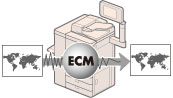
This machine's fax function is compatible with ECM (Error Correction Mode). ECM corrects errors and distorted or poor quality fax transmissions that arise from line noise. It also enables you to send high-quality faxes even if the condition of your telephone line is not ideal.
Flexible Scan Features
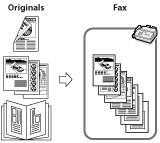
This machine offers a variety of convenient scanning features, such as scanning 2-sided and book originals, and the ability to merge and send documents scanned separately. You can also set the exposure and scan size to match the type of original that you are scanning.
Preview Function
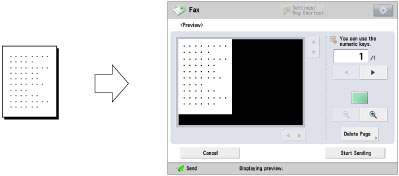
You can use the preview function to check scanned images and preventing mistakes before sending.
Search for Destination via Remote Address Book
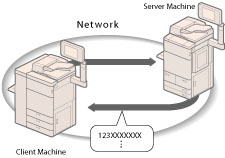
The machine can access a server machine on the network as a client machine to search for/specify destinations from the Address Book of the server machine.
Address Search with LDAP Server
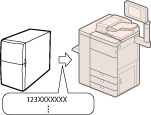
You can search for a destination from the directory listings on the network using LDAP (Lightweight Directory Access Protocol) servers. You can then specify the address as a destination, or register it in the address book.