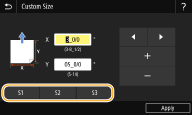Registering a Custom Paper Size
You can register up to three frequently used custom paper sizes.
1
Select <Paper Settings> in the Home screen. Home Screen
2
Select <Register Custom Paper>.
3
Select the registration number.

Deleting a setting
Select the registered number, and then select <Delete>  <Yes>.
<Yes>.
 <Yes>.
<Yes>.4
Specify the length of the <X> side and <Y> side.
Select <X> or <Y>, and enter the length of each side using <+>/<->, with  /
/ to move the cursor between the digits for inputting whole numbers and fractions.
to move the cursor between the digits for inputting whole numbers and fractions.
 /
/ to move the cursor between the digits for inputting whole numbers and fractions.
to move the cursor between the digits for inputting whole numbers and fractions.

Changing the display name of a registration number
Select <Name>, enter the display name, and then select <Apply>.
5
Select <Apply>.
Setting to the registered custom size
The paper sizes that are registered in the procedure above can be called when <Custom> is selected on the paper size selection screen for the paper drawer or multi-purpose tray.