
Turning ON the Machine
This section describes how to turn ON the machine.
1
Make sure that the power plug is firmly inserted into a power outlet.
2
Press the power switch.
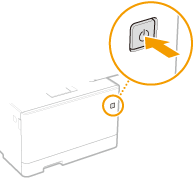
The Start screen appears. Operation Panel
 |
You can select the screen that is displayed first after the machine is turned ON. <Default Screen After Startup/Restoration> |