การปรับสี
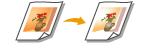 | ปรับระดับของสีเหลือง สีม่วงมาเจนต้า สีฟ้า หรือสีดำ |
<ทำสำเนา>  <การตั้งค่าอื่นๆ>
<การตั้งค่าอื่นๆ>  <สมดุลของสี>
<สมดุลของสี>  เลือกสี และปรับระดับสี
เลือกสี และปรับระดับสี  <นำไปใช้>
<นำไปใช้>
 <การตั้งค่าอื่นๆ>
<การตั้งค่าอื่นๆ>  <สมดุลของสี>
<สมดุลของสี>  เลือกสี และปรับระดับสี
เลือกสี และปรับระดับสี  <นำไปใช้>
<นำไปใช้>ตัวอย่างเช่น: ถ้าคุณต้องการทำสำเนาที่มีสีตรงกับต้นฉบับมากขึ้น
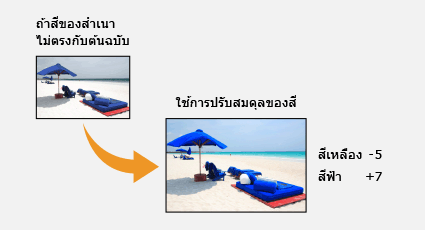
ตัวอย่างเช่น: ถ้าคุณต้องการทำสำเนาที่มีสีสว่างกว่าต้นฉบับ

 |
ถ้าคุณเลือก <ปรับละเอียด> คุณสามารถปรับระดับของพื้นที่ความเข้มสามแบบสำหรับแต่ละสีได้ |