
Restricting Use of the Operation Panel
If your machine is of the black and white LCD model, you can protect the machine settings from inadvertent changes by restricting use of the keys on the operation panel.
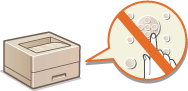
 |
For more information about the basic operations to be performed when setting the machine from the Remote UI, see Setting Up Menu Options from Remote UI. |
1
Start the Remote UI and log in to System Manager Mode. Starting Remote UI
2
Click [Settings/Registration] on the Portal page. Remote UI Screen
3
Select [Device Management]  [Key Lock Settings].
[Key Lock Settings].
 [Key Lock Settings].
[Key Lock Settings].4
Click [Edit].
5
Select the [Enable Key Lock] check box  [OK].
[OK].
 [OK].
[OK]. |
Even when the keylock function is activated, the following keys can be used. [Home] key [Back] key [Energy Saver] key [Stop] key |